Office Ally Reviews: An In-Depth Look at the Medical Billing Software
In the ever-evolving world of healthcare management, the tools that streamline administrative tasks are critical to the efficiency and effectiveness of medical practices

Introduction
In the ever-evolving world of healthcare management, the tools that streamline administrative tasks are critical to the efficiency and effectiveness of medical practices. Among these tools, Office Ally stands out as a leading choice for medical billing software and practice management solutions. With its robust features, affordability, and reputation for customer service, Office Ally has garnered a loyal following. However, as with any service, it's important to examine both the strengths and weaknesses of the platform before making a decision.
This article reviews Office Ally, focusing on its key features, pricing structure, pros and cons, and customer feedback to provide a comprehensive overview.
What is Office Ally?
Office Ally is a cloud-based software designed for medical practitioners, offering a wide array of services including electronic billing (e-billing), claims management, patient scheduling, and electronic health records (EHR). Its goal is to simplify the administrative burden in healthcare settings, allowing practitioners to focus more on patient care and less on paperwork.
Since its inception in 2000, Office Ally has become a trusted name in the industry, especially for smaller to mid-sized practices. The software integrates seamlessly with a variety of practice management systems, supporting healthcare providers in managing both administrative and clinical tasks efficiently.
Key Features of Office Ally
1. Claims and Billing Management
The core feature of Office Ally is its electronic claims management system. It allows users to submit insurance claims electronically, track claim statuses, and resolve issues efficiently. Office Ally boasts a high success rate for first-pass claim acceptance, which is crucial for ensuring fast reimbursement and reducing administrative overhead. Additionally, the software enables practices to track rejected claims and provides tools for resubmission, which reduces the number of claim denials.
2. Patient Scheduling and Management
Office Ally offers a user-friendly patient scheduling system, which helps practices efficiently manage appointments. The scheduling module integrates seamlessly with other practice management features, providing real-time updates on appointment availability and allowing staff to confirm or reschedule appointments with ease.
3. Electronic Health Records (EHR)
Office Ally includes a fully integrated EHR system, which helps practices meet compliance standards such as HIPAA. The EHR system allows for secure patient data storage and retrieval, enabling providers to track patient histories, treatment plans, and progress notes. With customizable templates and workflows, Office Ally makes it easier for medical professionals to input and access important patient information.
4. Practice Management Tools
Office Ally’s practice management system allows for streamlined administrative tasks, including patient registration, insurance verification, and financial reporting. It also includes automated reminders for patients, reducing no-show rates and improving overall efficiency. Furthermore, Office Ally provides reporting tools that give practices insights into their financial health, allowing them to track revenue cycles, identify trends, and make informed decisions.
5. Patient Portal
Office Ally includes a patient portal where patients can securely access their health information, view lab results, request prescriptions, and communicate with their healthcare provider. This feature enhances the patient experience and promotes better engagement in their healthcare process.
Pricing Structure
One of the most appealing aspects of Office Ally is its affordable pricing structure. Unlike many of its competitors, which charge high monthly fees, Office Ally offers several pricing tiers that cater to different practice needs. For practices that only need billing services, Office Ally provides its Claims Management feature for free. This is a major selling point, especially for smaller practices or independent providers who need a budget-friendly option for handling insurance claims.
For practices that require additional features like EHR and practice management tools, there are reasonably priced plans. These paid plans are structured around the specific services needed, and the pricing remains competitive compared to other software providers in the market.
Pros of Office Ally
1. Affordability
Office Ally is known for offering some of the most affordable solutions in the medical billing and practice management space. The availability of free billing software is a major advantage for practices looking to reduce overhead costs. Moreover, the pricing for advanced features remains competitive, making Office Ally an attractive option for small to mid-sized practices.
2. User-Friendly Interface
Many users report that Office Ally’s interface is easy to navigate, with a clean, intuitive design that doesn’t require extensive training. Whether it’s billing, scheduling, or managing patient records, users appreciate how straightforward the platform is, making it easier to onboard new staff and reduce the learning curve.
3. Excellent Customer Support
Customer service is one of the standout features of Office Ally. Users frequently highlight the quality and responsiveness of the company’s support team. Whether through phone support, email, or live chat, Office Ally provides timely assistance to resolve issues and answer questions.
4. Scalability
Office Ally’s cloud-based platform is scalable, meaning it can grow with your practice. Whether you’re a solo practitioner or part of a larger medical group, Office Ally offers a flexible solution that can accommodate your evolving needs.
5. Integrated Solutions
The integration between Office Ally’s billing, scheduling, and EHR systems ensures that data flows seamlessly between all parts of the platform. This reduces the chances of errors and ensures that healthcare providers have access to the most up-to-date information.
Cons of Office Ally
1. Limited Features in the Free Plan
While Office Ally offers free billing services, many users feel that the free version lacks some of the more advanced features that are available in other billing platforms. For example, practices that need extensive reporting features or customizable workflows may need to upgrade to a paid plan.
2. Learning Curve for Advanced Features
Although the basic functions of Office Ally are intuitive, some of the more advanced features, particularly the EHR system, can require additional training. Some users report that it takes time to fully master all the available tools and features, which could slow down adoption in practices.
3. Occasional Software Bugs
Some users have mentioned that Office Ally occasionally experiences software bugs, particularly after updates. While the company works to resolve issues quickly, these bugs can sometimes be disruptive, affecting the smooth operation of the practice.
4. Not as Comprehensive as Competitors
While Office Ally offers a good range of features, some users feel that it doesn’t provide as comprehensive a solution as some of its larger competitors like Epic or Cerner. Practices that require more specialized functionalities or greater customization may find Office Ally lacking in certain areas.
Customer Reviews
Office Ally has generally received positive reviews, particularly for its affordable pricing and ease of use. Small to mid-sized practices particularly appreciate the free billing software, while larger practices tend to value the integrated system that allows them to manage various administrative tasks from one platform.
On the flip side, some users have expressed frustration with the limited customization options and occasional technical glitches. However, most agree that Office Ally’s support team is quick to address issues, and the overall value it provides for the price point is exceptional.
Conclusion
In summary, Office Ally offers a robust and cost-effective solution for practices looking to streamline their billing and administrative tasks. With its user-friendly interface, excellent customer support, and affordable pricing, it’s a strong choice for small to mid-sized medical practices. While there are some limitations, particularly in the free version and with advanced features, the platform provides a great deal of value overall.
For healthcare practices looking to improve efficiency without breaking the bank, Office Ally is certainly worth considering. However, it’s important to assess your practice’s specific needs and determine whether the platform offers all the features required for smooth operation.
What's Your Reaction?
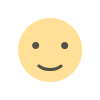
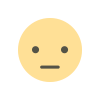
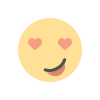
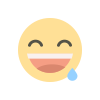
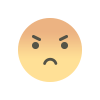
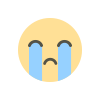
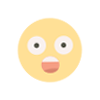











.jpg)
