How to Recover Your AOL Hacked Account: Step By Step Guide
Recover your hacked AOL account by resetting your password, enhancing security settings, enabling two-factor authentication, and preventing future unauthorized access effectively.

In today's digital world, email accounts are a vital part of our personal and professional communication. Unfortunately, cyber threats are on the rise, and AOL users often fall victim to hacking attempts. If you've found yourself locked out of your account or noticing unusual activities, it is crucial to act fast. In this guide, we will take you through the step-by-step process of how to recover your AOL hacked account and regain control of your information before further damage occurs.
Signs Your AOL Account Has Been Hacked
Before diving into recovery steps, you must identify whether your AOL account has truly been hacked. Here are some common signs:
- Unable to log in: If your password is suddenly not working, a hacker might have changed it.
- Unusual emails sent from your account: Friends and contacts report receiving spam or phishing emails from your AOL email address.
- Changes to account settings: Your email signature, recovery options, or forwarding settings have been altered.
- Unauthorized third-party logins: You receive security alerts about logins from unknown locations or devices.
- Missing emails: Some or all of your important emails have been deleted or moved to different folders.
If you notice any of these issues, take immediate action to recover and secure your account.
Steps to Recover Your Hacked AOL Account
Step 1: Reset Your Password
One of the quickest ways to regain access to your hacked AOL account is by resetting your password. Follow these steps:
- Go to the AOL Sign-in Helper page (https://login.aol.com/forgot).
- Enter your AOL email address or username.
- Choose the recovery method (email, phone, or security question) and follow the instructions.
- If using an email or phone, check for a verification code and enter it.
- Create a strong, new password using a mix of uppercase, lowercase, numbers, and special characters.
Step 2: Secure Your AOL Account
After recovering access, follow these security measures to prevent future hacking attempts:
Enable Two-Step Verification
Two-step verification (2FA) adds an extra layer of security:
- Log in to your AOL account and go to Account Security settings.
- Look for Two-step verification and enable it.
- Follow the prompts to set up a verification method (SMS or authentication app).
- Verify your phone number to activate 2FA.
- Update Account Recovery Information
- Navigate to Account Security Settings.
- Update your recovery email and phone number.
- Ensure these are up-to-date to allow easy password recovery in the future.
Step 3: Check for Unauthorized Changes
Once inside your account, review all settings to identify unauthorized changes:
- Review forwarding settings: Go to Mail Settings and check if emails are being auto-forwarded to an unknown email address.
- Check filters and rules: Hackers often set up filters to hide incoming security emails.
- Update your security question and answer: Change your security questions to something only you would know.
- Revoke suspicious third-party access: Visit Connected Apps & Sites and remove any unfamiliar apps.
Step 4: Scan for Malware and Viruses
Hackers often use malware to steal login credentials. To ensure your device is safe:
- Run a full system scan using a reputable antivirus program.
- Remove any detected threats.
- Update your operating system and browser to their latest versions.
- Avoid clicking on suspicious links or downloading attachments from unknown sources.
Step 5: Notify AOL Support
If you're still unable to recover your account or suspect further unauthorized access, contact AOL Support:
- Choose Contact Support and follow the prompts.
- Be ready to provide details such as your AOL email address, last known password, and recovery methods used.
Step 6: Inform Your Contacts
If your account was used to send spam or phishing emails, inform your contacts:
- Send an email from a secure account, warning them about the hack.
- Advise them not to open suspicious links or attachments.
- Suggest they mark phishing emails as spam and delete them.
Preventative Measures to Avoid Future Hacking
Once your account is secured, take these additional steps to protect yourself from future attacks:
Use a Strong and Unique Password
Avoid using easily guessable passwords like "123456" or "password."
Use a combination of uppercase, lowercase, numbers, and symbols.
Update your password regularly and never reuse old passwords.
Beware of Phishing Scams
Do not click on links or download attachments from unknown emails.
Always check the sender's email address before opening an email.
Avoid entering your AOL login credentials on suspicious websites.
Regularly Monitor Your Account
Check your account activity periodically for unusual logins.
Set up alerts for logins from new devices or locations.
Keep your contact information updated for quick account recovery.
Conclusion
Recovering a hacked AOL account requires quick action and following the right steps to regain access. By resetting your password, securing your account, and enabling two-step verification, you can prevent future attacks. Regularly updating your security settings and staying vigilant against phishing scams are essential for maintaining a secure email experience. If you ever experience hacking again, follow these steps immediately to regain control. Stay safe and keep your AOL account protected.
What's Your Reaction?
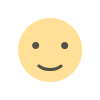
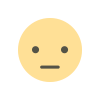
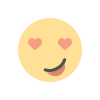
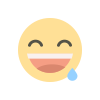
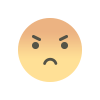
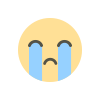
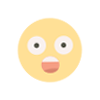











.jpg)
