How to Design a Landing Page That Sells
How to Design a Landing Page That Sells? Read this article, I mentioned all the things related to landing page design as well.

A well-designed landing page can be the difference between a visitor bouncing off your site or converting into a customer. Whether you're in landing page design, web design, or web development, understanding the key elements of a high-converting landing page is crucial.
In this guide, we’ll explore the best practices for designing a landing page that drives sales, engages visitors, and maximizes conversions.
1. Understanding the Purpose of a Landing Page
A landing page is a standalone web page designed for a specific marketing campaign. Unlike a homepage, it has a single goal—conversion. Whether it’s signing up for a newsletter, downloading an eBook, or making a purchase, your landing page should guide visitors toward that action.
Key Differences Between a Landing Page and a Website
-
Focused Objective: A landing page has one primary call-to-action (CTA).
-
Minimal Navigation: Unlike a full website, a landing page often removes distractions like menus and footer links.
-
Campaign-Specific: It’s tailored for a particular audience or promotion.
2. Essential Elements of a High-Converting Landing Page
To create an effective landing page, you need the right mix of design, content, and functionality. Here are the must-have components:
A. Attention-Grabbing Headline
Your headline should immediately communicate the value proposition. Use clear, benefit-driven language.
Example:
-
Weak: "Our Software Helps Businesses Grow"
-
Strong: *"Boost Your Sales by 200% with Our AI-Powered Tool"*
B. Compelling Subheadline
Support your headline with a brief, persuasive subheadline that reinforces the message.
C. Engaging Visuals (Images & Videos)
High-quality images, infographics, or explainer videos can increase engagement.
Best Practices:
-
Use real photos instead of stock images when possible.
-
Optimize videos to load quickly.
D. Clear Value Proposition
Explain why visitors should care. Highlight key benefits, not just features.
Example:
-
Feature: *"Cloud-based storage"*
-
Benefit: "Access your files securely from anywhere, anytime."
E. Strong Call-to-Action (CTA)
Your CTA should stand out and use action-oriented language.
CTA Best Practices:
-
Use contrasting colors (e.g., orange or green for buttons).
-
Keep text concise: "Get Started Now" or "Download Free Guide."
F. Social Proof (Testimonials & Reviews)
Build trust with:
-
Customer testimonials
-
Trust badges (e.g., "Trusted by 10,000+ Businesses")
-
Case studies
G. Simple & Optimized Form
If your goal is lead generation, keep forms short. Only ask for essential information.
Example:
-
Bad: *"Fill out this 10-field form to get started."*
-
Good: "Enter your email to unlock instant access."
H. Mobile-Friendly Design
Since over 50% of web traffic comes from mobile, ensure your landing page is responsive.
3. Landing Page Design Best Practices
Great landing page design combines aesthetics and functionality. Follow these principles:
A. Keep the Layout Clean & Scannable
-
Use white space to avoid clutter.
-
Break content into short paragraphs and bullet points.
B. Use Color Psychology
Colors influence emotions and actions:
-
Blue = Trust
-
Red = Urgency
-
Green = Success
C. Optimize Loading Speed
A 1-second delay can reduce conversions by 7%. Optimize images and minimize heavy scripts.
D. A/B Test Different Versions
Test variations of:
-
Headlines
-
CTA buttons
-
Images
-
Form lengths
4. Web Development Considerations for Landing Pages
A well-designed landing page must also be technically sound. Here’s what to consider in web development:
A. Fast Hosting & Performance Optimization
-
Use CDN (Content Delivery Network) for faster loading.
-
Enable caching to reduce server load.
B. SEO-Friendly Structure
Even though landing pages are for conversions, basic SEO helps:
-
Optimize meta titles & descriptions.
-
Use schema markup for better CTR in search results.
C. Secure with HTTPS
Google ranks HTTPS sites higher, and users trust secure pages more.
D. Integration with Marketing Tools
Ensure your landing page connects with:
-
Email marketing platforms (Mailchimp, HubSpot)
-
CRM systems (Salesforce, Zoho)
-
Analytics tools (Google Analytics, Hotjar)
5. Common Landing Page Mistakes to Avoid
Even small errors can hurt conversions. Avoid these pitfalls:
A. Too Many CTAs
Having multiple CTAs confuses visitors. Stick to one primary action.
B. Weak or Missing Headline
If your headline doesn’t grab attention, visitors will leave.
C. Slow Loading Speed
A slow page increases bounce rates. Optimize images and use efficient coding.
D. Ignoring Mobile Users
A non-responsive design loses 50%+ of potential leads.
6. Tools for Designing & Testing Landing Pages
Here are some top tools for landing page design and optimization:
A. Drag-and-Drop Builders
-
Unbounce (Best for A/B testing)
-
Leadpages (Great for small businesses)
-
Instapage (Advanced customization)
B. Analytics & Testing Tools
-
Google Optimize (Free A/B testing)
-
Hotjar (Heatmaps & user behavior tracking)
C. Stock Images & Videos
-
Unsplash (Free high-quality images)
-
Pexels (Free stock videos)
Conclusion
A high-converting landing page requires a mix of landing page design, web design, and web development best practices. By focusing on a clear value proposition, strong CTAs, fast performance, and continuous testing, you can create a landing page that drives sales and grows your business.
What's Your Reaction?
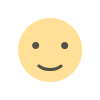
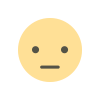
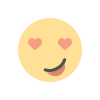
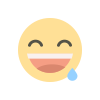
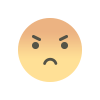
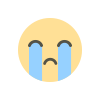
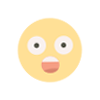











.jpg)
