How to Create an Mobile App - 7 Steps to Make an App in 2025
Learn how to create a mobile app in 7 simple steps. From planning to launching, follow these tips to bring your app idea to life in 2025.

In 2025, mobile app development has become a significant field for both businesses and individuals. With a growing market of smartphone users, creating an app can be a highly rewarding endeavor. Whether you're looking to build an app for your business or launch a new product, the process can seem daunting. However, by breaking it down into manageable steps, you can create an app that meets your goals and delivers real value to users. Whether you are working with a mobile app development company in the USA or handling the project in-house, these steps will guide you to success.
Here’s a simple step-by-step approach to developing a mobile app in 2025.
Step 1: Define Your Idea and Set Clear Goals
Before you jump into the technical side of development, it’s crucial to define what your app will do and set clear objectives. Think about the purpose of your app—what problem does it solve? How does it stand out from other apps in the market? Knowing the target audience is just as important. Consider factors like demographics, needs, and preferences. Having a solid understanding of what you want your app to achieve will make the entire development process smoother.
At this stage, you’ll want to:
- Identify the core functionality of your app.
- Determine key features users will need.
- Set measurable goals for app performance (downloads, user retention, etc.).
Step 2: Conduct Market Research
Next, it’s essential to understand your competition and market conditions. Take time to look at apps similar to the one you plan to build. Study their strengths and weaknesses, user feedback, and what their users love or dislike. This research will help you refine your app’s features and design, making sure it’s truly useful for your audience.
Consider these questions during your research:
- Who are your competitors, and what are their app’s weaknesses?
- What kind of user experience do users expect in this category?
- What features do users complain about, and how can you improve upon them?
Once you gather all the information, you’ll have a clearer picture of how to position your app in the market.
Step 3: Choose Your Platform (iOS, Android, or Both)
When creating an app, one of the first technical decisions you’ll need to make is selecting a platform. The most common platforms for mobile apps are iOS and Android. Each platform has its own set of programming languages, development tools, and guidelines, so you must choose carefully. In some cases, you may decide to develop an app for both platforms to reach a broader audience.
If you want to build for both iOS and Android, you have two main options:
- Native Apps: These apps are developed for a specific platform. For iOS, you would use Swift or Objective-C, and for Android, you would use Kotlin or Java.
- Cross-Platform Apps: These apps use frameworks like React Native or Flutter, which allow you to develop for both platforms simultaneously with a single codebase.
Each choice comes with pros and cons:
- Native apps tend to have better performance and integration with device hardware.
- Cross-platform apps can save time and effort but may have performance limitations.
Make your choice based on your target audience, budget, and the features you want to include.
Step 4: Design the User Interface (UI) and User Experience (UX)
The design of your app plays a crucial role in its success. A well-designed app is intuitive, easy to navigate, and visually appealing. User experience (UX) and user interface (UI) design are both critical in creating an app that users will enjoy and return to.
User Interface (UI): Focuses on the look and feel of your app—how buttons, text, and other visual elements are arranged. It’s important to create a clean, simple design that doesn’t overwhelm the user. Consistent design elements, such as color schemes and fonts, help users feel comfortable as they navigate through the app.
User Experience (UX): Involves how users interact with the app. This includes everything from loading times to the ease of performing actions like making purchases, sending messages, or browsing content. A great UX ensures that users can accomplish their goals with minimal effort.
Tips for effective UI/UX design:
- Keep the interface simple and intuitive.
- Prioritize functionality over flashy designs.
- Use feedback from potential users to refine the design.
- Ensure consistency in colors, fonts, and button placements.
Step 5: Develop Your App
With your idea, research, platform, and design in place, it’s time to start developing your app. If you're not familiar with coding, you can hire a full cycle software development team or choose a no-code/low-code platform that allows you to build apps without writing complex code. However, if you have coding skills, you can choose to develop it yourself.
The development phase typically includes two main components:
- Backend Development: This is the server-side of the app that handles databases, authentication, APIs, and the logic behind app functionality.
- Frontend Development: This refers to the client-side of the app—the actual interface and user interactions.
It’s essential to follow best practices during the development phase to ensure that your app is secure, fast, and bug-free. Make sure to test individual components as you build them, so issues are caught early.
Step 6: Test the App
Testing is crucial to the success of your app. Before launching it to the public, you need to thoroughly test it across different devices and use cases. There are various types of testing you should conduct:
- Functional Testing: Ensures that all features and functions of your app work as intended.
- Performance Testing: Examines how well your app performs under various conditions, such as heavy user traffic.
- Security Testing: Identifies vulnerabilities to ensure user data is protected.
- User Acceptance Testing (UAT): Helps you gather feedback from real users and make necessary adjustments.
Be prepared to make adjustments based on the feedback and testing results. Testing ensures that your app works smoothly and provides a positive experience for users, reducing the likelihood of negative reviews post-launch.
Step 7: Launch and Promote Your App
After thorough testing and final tweaks, your app is ready for launch. But just releasing it on the App Store or Google Play isn’t enough. You need a marketing strategy to promote your app and reach your target audience. Consider these promotional techniques:
- App Store Optimization (ASO): Optimize your app’s listing with relevant keywords, compelling descriptions, and high-quality screenshots to improve its visibility in the app store.
- Social Media Marketing: Use platforms like Facebook, Instagram, and Twitter to announce your app and encourage downloads.
- Influencer Partnerships: Collaborate with influencers in your industry to spread the word about your app.
- Referral Programs: Offer users incentives to share your app with their friends and family.
Once your app is live, continue to monitor its performance and user feedback. App maintenance is ongoing, so make sure to release updates, fix bugs, and add new features over time to keep users engaged.
Conclusion
Creating a mobile app in 2025 involves many steps, but breaking it down into manageable phases makes the process much easier to navigate. By defining your app’s goals, conducting research, choosing the right platform, designing for usability, developing efficiently, thoroughly testing, and promoting effectively, you can create an app that meets user needs and stands out in a competitive market.
While the development process may take time, the payoff is often worth the effort. Whether you’re building an app for your business or developing a new product, following these steps will help ensure your app’s success in 2025.
What's Your Reaction?
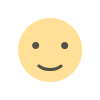
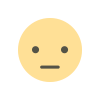
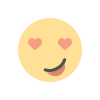
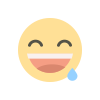
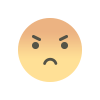
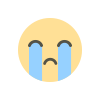
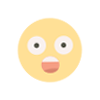










.jpg)