How do I share my digital business card?
In today's increasingly digital world, traditional paper business cards are gradually being replaced by their digital counterparts. Digital business cards offer enhanced functionality

Introduction
In today's increasingly digital world, traditional paper business cards are gradually being replaced by their digital counterparts. Digital business cards offer enhanced functionality, easier updating capabilities, and more environmentally friendly solutions for professional networking. Understanding how to effectively share your digital business card is crucial for maximizing its potential and making meaningful professional connections.
Methods of Creating Digital Business Cards
Before diving into sharing methods, it's important to understand the various ways to create digital business cards, as this affects how you can share them.
Using Dedicated Apps Many specialized applications are available for creating digital business cards. Popular options include HiHello, Switchit, and Haystack. These apps typically offer user-friendly interfaces and built-in sharing capabilities. They allow you to input your professional information, add your photo, and customize the design to match your brand. Most importantly, they provide various sharing options directly within the app.
Creating Through Social Media Platforms Professional networking platforms like LinkedIn offer digital card features that can be easily shared. LinkedIn's QR code feature, for instance, allows others to quickly scan and connect with your profile. Other platforms like Facebook Business and Instagram Professional accounts also provide similar functionality for sharing contact information.
Custom Website Solutions Some professionals opt for creating their digital business cards through personal websites or landing pages. This method offers maximum customization and control over the presentation and sharing of your professional information. Services like Carrd or About.me specialize in creating simple, elegant personal landing pages that function as digital business cards.
Popular Ways to Share Digital Business Cards
QR Code Sharing QR codes have become one of the most convenient methods for sharing digital business cards. Simply display your unique QR code, and others can scan it using their smartphone cameras to instantly access your digital card. This method is particularly effective at in-person events and can be printed on physical materials like brochures or traditional business cards.
The process typically involves:
-
Generating a QR code through your digital business card platform
-
Saving the QR code image to your device
-
Displaying it when needed or incorporating it into your marketing materials
-
Recipients can scan the code using any standard smartphone camera or QR code reader
NFC Technology Near Field Communication (NFC) technology enables the sharing of digital business cards through physical proximity. NFC-enabled cards or tokens can transfer your digital business card information to another device with a simple tap. This technology is becoming increasingly popular due to its simplicity and novelty factor.
Key benefits of NFC sharing include:
-
Instant transfer of information
-
No need for internet connection during the transfer
-
Professional and modern appearance
-
Reusable and updateable content
Email and Text Message Traditional digital communication methods remain effective for sharing digital business cards. Most digital business card platforms allow you to share your card via email or text message directly from their interface. This method is particularly useful for remote networking or following up after initial meetings.
Direct Link Sharing A straightforward URL linking to your digital business card can be shared across various platforms:
-
Social media posts
-
Email signatures
-
Messaging apps
-
Website bio sections
-
Digital documents
Best Practices for Digital Business Card Sharing
To maximize the effectiveness of your digital business card sharing, consider these best practices:
Keep Your Information Updated Regularly review and update your digital business card information. Unlike physical cards, digital versions can be instantly updated, ensuring contacts always have your current information.
Optimize for Multiple Platforms Ensure your digital business card displays correctly across different devices and platforms. Test the sharing methods on various devices to ensure a seamless experience for recipients.
Maintain Professional Branding Align your digital business card design with your professional brand. Use consistent colors, logos, and messaging across all your professional materials.
Include Essential Information Only Avoid cluttering your digital business card with unnecessary information. Focus on key contact details and professional information that matters most to your network.
Advanced Sharing Features and Integration
Modern digital business cards offer advanced features that enhance sharing capabilities:
Social Media Integration Integrate your digital business card with social media profiles for seamless connection across platforms. This allows recipients to easily follow or connect with you on various professional networks.
Calendar Integration Include calendar integration features that allow recipients to schedule meetings or calls directly from your digital business card.
Custom Analytics Track how often your card is shared and viewed, providing insights into your networking effectiveness.
Security and Privacy Considerations
When sharing digital business cards, consider these security aspects:
Data Protection Ensure your digital business card platform uses encryption and secure protocols for sharing sensitive information.
Privacy Settings Utilize available privacy settings to control who can access your information and how it can be shared further.
Information Control Regularly audit who has access to your digital business card and revoke access when necessary.
Troubleshooting Common Sharing Issues
Address common problems that might arise when sharing digital business cards:
Connection Problems Ensure stable internet connectivity when sharing digital cards through online methods. Have offline sharing options available as backup.
Compatibility Issues Test your digital business card across different devices and operating systems to ensure universal accessibility.
Update Problems Regularly verify that all sharing methods are functioning correctly and update any broken links or outdated information.
Future of Digital Business Card Sharing
The future of digital business card sharing looks promising with emerging technologies:
Augmented Reality Integration AR technology may soon allow for more interactive and immersive digital business card experiences.
Blockchain Implementation Blockchain technology could provide enhanced security and verification features for digital business cards.
Artificial Intelligence AI might enable more personalized and context-aware sharing experiences, automatically adapting the information shared based on the recipient's profile or industry.
Conclusion
Sharing digital business cards effectively requires understanding various methods and choosing the right approach for different situations. Whether through QR codes, NFC technology, or traditional digital sharing methods, the key is to maintain professional presentation while ensuring easy accessibility for recipients. As technology continues to evolve, new sharing methods will emerge, making it important to stay informed about the latest developments in digital networking tools.
Remember that the most effective sharing method often depends on your specific circumstances, industry, and target audience. Experiment with different sharing techniques to find what works best for your professional needs. Keep your digital business card updated and easily accessible, and you'll be well-equipped to make meaningful professional connections in today's digital age.
What's Your Reaction?
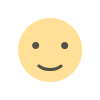
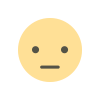
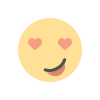
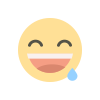
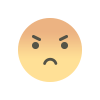
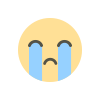
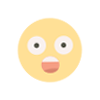











.jpg)