DIY Book Cover Design for Beginners: Tips, Tools, & Examples

Creating a captivating book cover is essential for attracting readers and conveying the essence of your story. Whether you're an aspiring author or a graphic design enthusiast, this guide will provide you with valuable tips, tools, and examples to kickstart your DIY book cover design journey.
Understanding Book Cover Design
Book cover design is not just about aesthetics; it’s a crucial aspect of marketing your book. A well-designed cover can make a significant difference in how potential readers perceive your work. If you’re considering hiring a book cover design company, understanding the basics of design can help you communicate your vision effectively.
The Importance of Graphic Design
Graphic design plays a vital role in creating a book cover that stands out. A graphic design company can provide professional insights into color schemes, typography, and imagery that resonate with your target audience. However, with the right tools and knowledge, you can also create a stunning cover yourself.
Essential Tips for DIY Book Cover Design
-
Know Your Audience
- Understand who your readers are and what they expect from a book cover in your genre. Research covers of bestselling books in your category to gather inspiration.
-
Choose the Right Tools
- Utilize graphic design software such as Adobe Photoshop, Canva, or GIMP. These platforms offer templates and customizable options to help you create a professional-looking cover.
-
Focus on Typography
- The font you choose can convey the mood of your book. Ensure that the title and author name are legible and prominent. A book cover design company often emphasizes the importance of typography in their designs.
-
Color Matters
- Colors evoke emotions and can influence a reader’s decision to pick up your book. Choose a color palette that reflects the theme and tone of your story.
-
Use High-Quality Images
- If you’re incorporating images, ensure they are high-resolution. Blurry or pixelated images can detract from the overall quality of your cover.
-
Keep It Simple
- Avoid clutter. A clean and straightforward design often resonates better with readers than a busy one.
-
Get Feedback
- Share your design with friends or fellow writers to gather constructive feedback. This can provide insights you may not have considered.
Recommended Tools for Designing Your Book Cover
- Canva: User-friendly and offers a variety of templates specifically for book covers.
- Adobe Spark: Great for creating graphics quickly with professional results.
- GIMP: A free alternative to Photoshop that allows for detailed editing and design.
- InDesign: Professional software preferred by many graphic design companies for layout and typography.
Examples of Great DIY Book Covers
- You can see samples and book cover designs by bookwriting.ae.
Conclusion
Designing your book cover can be a rewarding experience that allows you to express your creativity. While hiring a graphic design company or a book cover design company can provide professional results, with the right tools and knowledge, you can create a stunning cover that reflects your story. Remember, the key is to understand your audience and keep your design simple yet impactful.
What's Your Reaction?
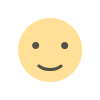
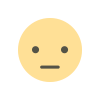
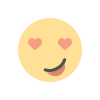
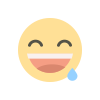
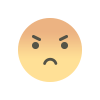
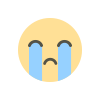
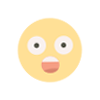











.jpg)